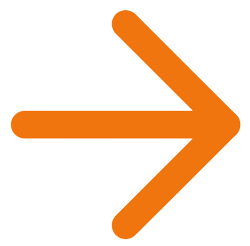GitHub is how people build software. Millions of individuals and organizations around the world use GitHub to discover, share, and contribute to software from games and experiments to popular frameworks and leading applications.
GitHub

GitHub is how people build software.
Benefits Of Our Offerings
Whether you work for a small startup, a university, or a large enterprise company, GitHub enables powerful, collaborative workflows. You can use GitHub in the cloud or GitHub Enterprise on your server, then integrate your favorite apps and services to customize to build software.
- All round operational support
- Design & architecting skills for your current & future needs
- Providing automation to address rapidly scaling landscape
- Integration & deployment expertise to simplify the complexities
- Unbiased, independent insights for better & smarter decision making
5 Tips For A More Efficient Workflow
DevOps makes building and shipping software faster, friendlier, and more collaborative. Developers on DevOps teams are more able to focus on their goals, prioritize work-life balance, and get more time for the projects they care about. Want to learn how to implement DevOps strategies into your own business? Here are five practical tips that will help you optimize your workflow.
Tip #1: A little YAML can make front-end work easier
YAML is the perfect format for configuring your front-end files and storing data, and is commonly used in DevOps for an array of frontend configurations, automations, and more. Whether you can apply YAML directly to your day-to-day dev workflows or leverage different tools that use YAML, there are some pretty big benefits to getting started with this language.
Tip #2: Use Git
Git is a cloud-hosted integrated development environment (IDE) that is used to track changes in source code over time. Cloud-hosted IDE services like Git allow you to write and edit code on a remote server instead of your local machine. This means that you can work on code from any device with an internet connection.
Tip #3: Stay one step ahead with automation and CI
In a typical software development process, continuous integration (CI) is a practice in which developers integrate their code into a shared repository
several times a day. Each check-in triggers an automated build, allowing teams to detect and address problems early (saving time and energy).
Tip #4: Try server orchestration
Server orchestration is often the job of IT and DevOps teams, and includes configuring, managing, provisioning, and coordinating systems, applications,
and core infrastructure needed to run software.
Tip #5: Script repeatable tasks with Bash or PowerShell
There’s a better—and more efficient—way to handle repeatable tasks. How? Scripting with either Bash or PowerShell, which are both cross-platform.